Managing my practitioner account
If you would like your license/registration number to be displayed on your course certificate, you must first add your license information to your profile.
Step 1: Add your license number to your profile on Embodia.
To add your professional license(s), click on your avatar (initials or photo in the top right corner) > My info > My professional licenses:

On the professional licenses page, click on Add license and fill in the form with your registration number.
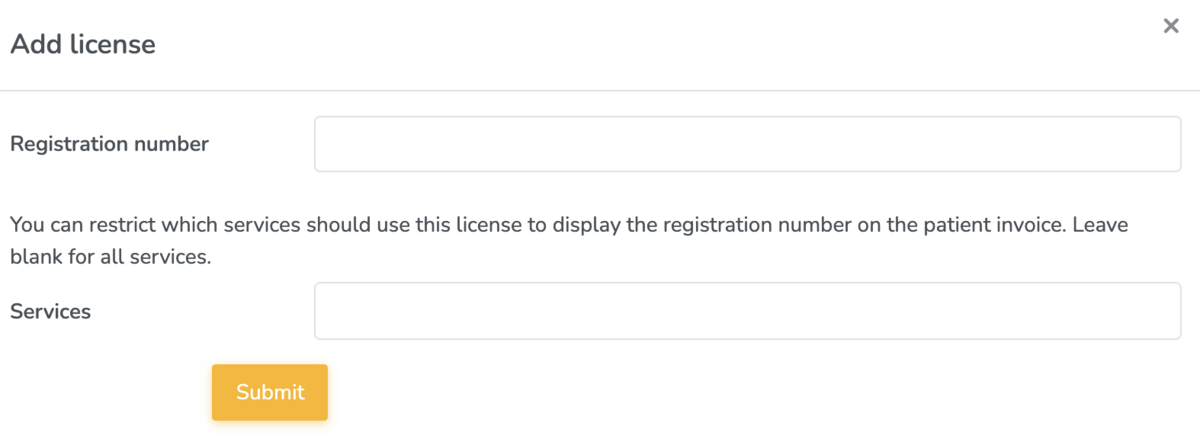
Step 2: Indicate which license you want to be included on your course certificates.
Click on your avatar/initials > My settings:

In the Academy section select which license you would like to include on your course certificates:

Here's a sample course certificate with the license number indicated:
